Why is it Important to use a Card Reader to Download your Photos instead of downloading straight from your Camera?
In my Lightroom classes, I always stress the importance of getting a card reader to download your photos. Downloading photos from your camera to your computer can be a tedious task if you don’t have the right tools. Many laptops and computers have built-in SD card readers, so if your camera supports SD cards, you might not need an additional reader. However, a high-quality card reader is an essential accessory for photographers who want to streamline this process. In this tutorial, we’ll explore the benefits of using a card reader, what features to look for, and how to choose the best one for your needs. For more information on selecting memory cards, check out our article on choosing the best memory cards for your photography.
Benefits of Using a Card Reader
- Protects Your Camera’s USB Port: Frequent connecting and disconnecting of cables can cause wear and tear on your camera’s USB port. A damaged port will require costly repairs, whereas a card reader is a more affordable and practical solution.
- Convenience: Card readers are incredibly convenient. Instead of juggling multiple cables and waiting for your camera to transfer files, you can simply pop your memory card into the reader and start the transfer immediately. This is particularly useful when you’re in the field and need to quickly back up your shots.
- Speed: One of the primary advantages of using a card reader is the significant boost in transfer speed. With the massive RAW files and high-resolution cameras, speed is of the essence. Compared to directly connecting your camera to your computer via USB, a card reader can transfer files much faster, especially if you’re working with large RAW files or HD video. Wireless transfers can be slow and unreliable, so a card reader remains the preferred choice for speed and reliability.
- Portability: Most card readers are compact and lightweight, making them easy to carry around. Whether you’re working in a studio or out on a shoot, a portable card reader ensures you can manage your files efficiently.
Key Features to Look For in a Card Reader for Photographers
- Compatibility: Ensure the card reader supports the memory card types you use. Common formats include SD, microSD, CF, and XQD. Some readers offer multi-card slots, providing versatility for various card types.
- Transfer Speed: Look for a card reader that supports high-speed data transfer. USB-C, USB 3.1, and Thunderbolt readers typically offer faster transfer rates than older USB 2.0 models. For professional use, consider a reader with UHS-II or UHS-III support for SD cards. Additionally, CFexpress cards are the latest in high-speed memory solutions, providing unparalleled performance for professional photographers.
- Build Quality: A durable card reader from a reputable brand can withstand the rigours of regular use. Look for readers with robust construction and quality materials. Some high-end models offer dust and water resistance, adding an extra layer of protection.
Top Card Readers on the Market in 2024
You don’t need to buy the top of the line if you’re a casual photographer who only downloads photos occasionally. However, if you’re a semi-pro, professional, or shooting very high-resolution RAW files and need fast transfer speeds due to a demanding workload, investing in a high-speed card reader can significantly enhance your workflow. Efficient data transfers can save time and ensure that your workflow remains smooth and uninterrupted.
In South Africa, availability might differ, but these models are generally regarded as top choices. This is by no means a complete or definitive list of the best card readers, and we encourage our readers to share their favourite card readers in the comments below.
1. SanDisk ImageMate PRO Multi-Card Reader: The SanDisk ImageMate PRO is a versatile and robust choice for photographers who use multiple card types. Supporting SD, microSD, and older CF cards, it offers USB 3.1 connectivity for fast transfer speeds. It’s an excellent option for those who primarily use SD cards but occasionally need to access other formats without investing in a high-end, specialised reader.
- Supported Cards:
- SD
- microSD
- CF
2. Angelbird Dual SD Card Reader: The Angelbird Dual SD Card Reader is built for speed and reliability, with a rugged design that can withstand tough conditions. It supports dual SD card slots, making it convenient for photographers who need to transfer data from two cards simultaneously. The USB 3.2 Gen 2 interface ensures high-speed data transfers, making it a great choice for professional use.
- Supported Cards:
- SD
3. Kingston Workflow Station and Readers: The Kingston Workflow Station is a modular solution that allows you to connect multiple card readers simultaneously. This makes it ideal for professional photographers and videographers who need to transfer data from various cards at once. The Workflow Station supports USB 3.2 Gen 2 for fast data transfer speeds and comes with individual miniHub readers that can be customised to your specific needs.
- Supported Cards (via individual miniHubs):
- SD
- microSD
- CFexpress
- CFast
4. Sony MRW-G2 CFexpress Card Reader: Designed with Sony camera users in mind, the Sony MRW-G2 provides exceptional speed and reliability. With USB 3.1 Gen 2 interface, it can reach transfer speeds up to 1250MB/s, making it ideal for professionals handling large files. Its compatibility with both CFexpress Type A and SD cards ensures versatility for various shooting scenarios.
- Supported Cards:
- SD
- CFexpress Type A
5. ProGrade Digital Dual-Slot Card Reader: The ProGrade Digital Dual-Slot Card Reader is a favourite among professionals for its dual-slot design, allowing simultaneous transfers of CFast and UHS-II SD cards. Its USB 3.2 Gen 2 interface provides high transfer speeds, which is crucial for workflows that involve large volumes of data. The build quality and performance make it a reliable tool for demanding tasks.
- Supported Cards:
- SD
- CFast
6. SanDisk Extreme PRO CFexpress Type B and SD UHS-II Card Reader: Known for its rugged design and portability, the SanDisk Extreme PRO is built to withstand tough environments while delivering high-speed transfers. With support for CFexpress Type B and SD UHS-II cards via a USB 3.1 Gen 2 interface, it offers a reliable and efficient solution for transferring high-resolution images and videos quickly.
- Supported Cards:
- SD UHS-II
- CFexpress Type B
7. Lexar Professional CFexpress Type B USB 3.1 Reader: The Lexar Professional CFexpress Type B reader is compact and durable, making it a practical choice for photographers on the go. Its USB 3.1 Gen 2 connectivity ensures fast and efficient file transfers, which is essential for handling large RAW files and high-definition videos. The reader’s robust construction adds to its appeal, providing long-term reliability.
- Supported Cards:
- CFexpress Type B
8. Delkin Devices CFexpress Type B and SD UHS-II Card Reader: Delkin Devices offers a high-quality reader that supports both CFexpress Type B and SD UHS-II cards. With a USB 3.2 Gen 2 interface, it ensures rapid data transfers, making it ideal for photographers and videographers who need to move large amounts of data quickly. The reader’s sturdy build quality further ensures it can withstand regular use in various environments.
- Supported Cards:
- SD UHS-II
- CFexpress Type B
These card readers are known for their performance and reliability, catering to different needs and budgets. Share your experiences and favourite card readers in the comments below to help fellow photographers make informed decisions.
Additional Tips for Using Card Readers
After you’ve selected the right card reader, here are some essential tips to ensure you get the most out of your device. For further optimisation, we recommend reading our article on choosing the best memory cards for your photography needs.
1. Safely Eject: After transferring your files, always safely eject the card reader to avoid data corruption. On Windows, right-click the drive and select “Eject”. On Mac, drag the drive to the trash.
2. Format Your Memory Card: After ensuring your images are safely backed up (we’ll soon do a tutorial on backup), make sure to format the memory card in your camera. This helps maintain the card’s performance and longevity.
3. Use Multiple Memory Cards: To avoid overloading a single card and risking data loss, use multiple cards and rotate them during shoots. This practice also allows for quicker image transfers as you can work with one card while another is in use.
4. Label Your Memory Cards: Keep your workflow organised by labelling your memory cards. This makes it easier to track which cards have been used and which ones are still available, reducing the risk of overwriting important data.
5. Regularly Check for Firmware Updates: Manufacturers often release firmware updates for card readers to improve compatibility and performance. Check the manufacturer’s website regularly and keep your card reader’s firmware up to date.
6. Store Cards and Reader Properly: Protect your memory cards and card reader by storing them in a case. This prevents physical damage and exposure to dust and moisture, ensuring longevity and reliability.
7. Invest in High-Quality Cables: Typically, your card reader will come with its own cables, but if yours get lost, damaged, or you need to get a longer one, invest in high-quality, certified cables to ensure optimal performance.
Final Thoughts on Card Readers
A card reader is an invaluable tool for photographers, offering speed, convenience, and reliability for downloading photos. By choosing the right card reader, you can enhance your workflow, protect your equipment, and ensure that your images are transferred efficiently. We encourage our readers to share their experiences and recommendations for the best card readers in the comments below. If you have any questions, feel free to post them, and we’ll be happy to help.
Explore More Articles
For further insights and tips on improving your photography workflow, check out these related tutorials:
- Choosing the Best Memory Cards for Your Photography
- Best Computer for Editing Photos
- Backup Strategies for Photographers (Coming Soon)
- Streamlining Your Photo Downloads from Lightroom (Coming Soon)
These articles provide valuable information to help you optimise various aspects of your photography process.


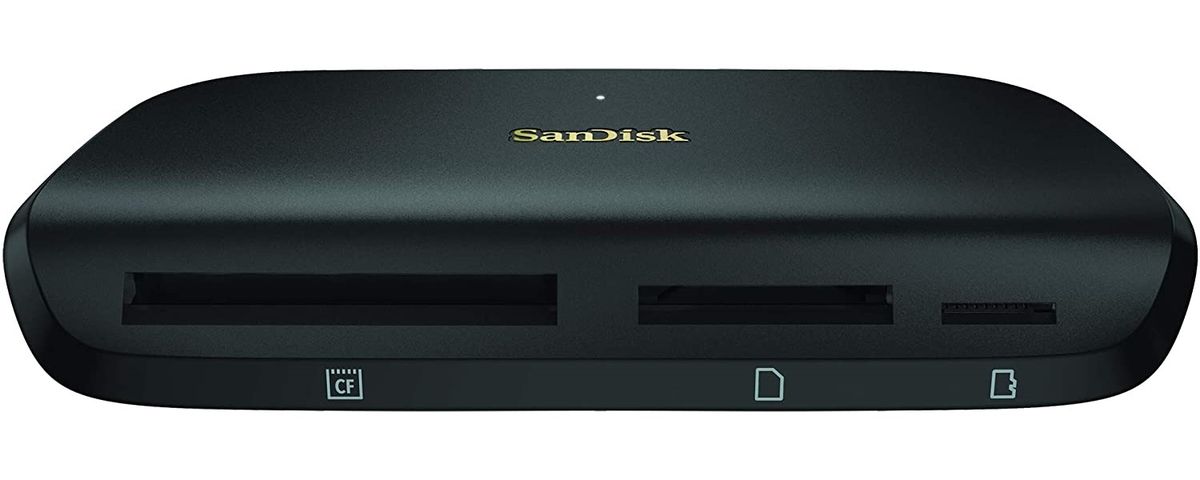












Very informative. Something to consider in the future.