Exciting news! Adobe has just released a new major version of Lightroom Classic, Version 13! This new version is packed with new features,such as Point Color, Interactive Lens Blur (Early Access), a Preset search bar and the ability to hover over History steps to preview previous edits.
Danie will be demonstrating these new features during a Live Zoom session. Keep your eyes on the event calendar and our Pro Retouch group.
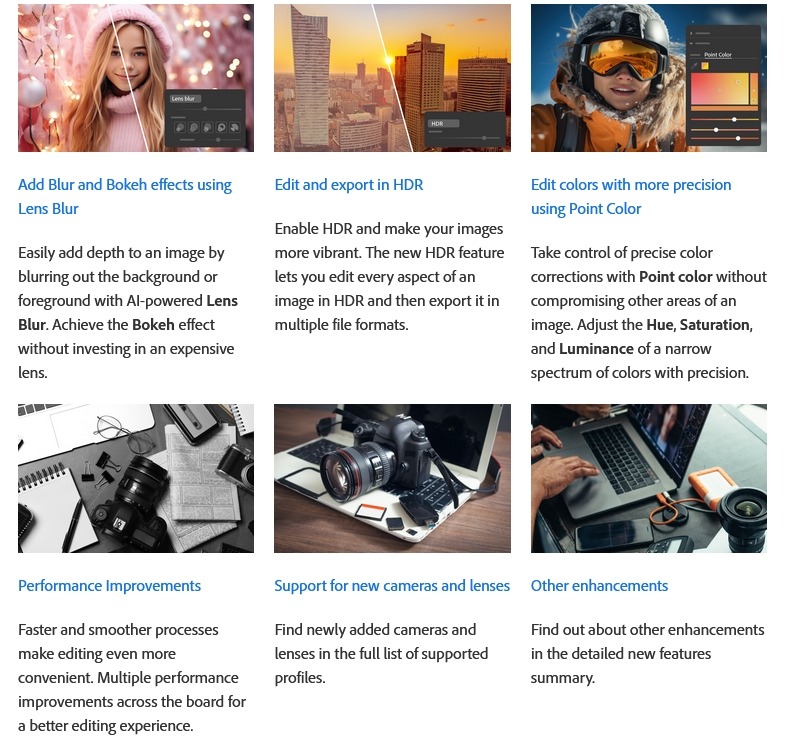
Point Colour
The H/S/L panel has been replaced with the brand new Colour Mixer panel. This panel is split up between Mixer (which retains the same functionality as the previous H/S/L panel) and Point Color.
Point colour allows you to adjust individual colours with professional-grade precision, including the ability to control the colour input and output across all three dimensions.

Lens Blur
A new, early access, panel has been added that allows you to interactively add optical blur to parts of your image by using AI. You can also customize the depth of field, focus range, and bokeh.
.jpg.img.jpg)
Edit and Export your photos in true HDR
You can now edit any of your photos with the new HDR feature under the basic panel! This allows for increased depth, brighter highlights, deeper shadows, improved tonal separation, and move vivid colours.
Previously all photos merged into HDR’s were rendered and limited to SDR. Lightroom Classic now supports HDR Output, allow you to view and edit these HDR photos on compatible HDR monitors.

Filter Presets by Name
Easily find that preset you are looking for without having to scroll through your entire list of presets!
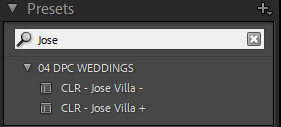
Lastly, you can preview past edits by hovering over each step in the history panel.
You can now hover over each history step to preview any of the history steps without having to click on them first.
We are excited to try out these new features soon! Remember to keep an eye out on our Events Calendar for Danie’s next live session covering these new features.
Source:
https://helpx.adobe.com/lightroom-classic/help/whats-new.html

