For any level of photographer, Adobe is a game-changer. As photography educators, we’ve seen first-hand how this tool improves workflow, simplifies editing, and helps students bring their creative ideas to life. The software can seem quite daunting at the beginning, but that’s why we’ve created a Lightroom Classic Course and Photoshop Course just for you!
If you’re serious about your photography journey and don’t have an Adobe account yet, we strongly recommend you sign up for one. Here’s why:
Streamline Your Workflow
Photography doesn’t end when you press the shutter button. Editing and organising your photos are important steps in creating amazing photos. Lightroom allows you to:
- Import and organise photos seamlessly.
- Apply edits quickly with multiple adjustment tools.
- Sync your edits across devices, so you can work anytime, anywhere.
- And in the end, save you hours of work
Editing with Ease
Editing can be intimidating sometimes, but Lightroom makes it easy. From basic adjustments like exposure and contrast to advanced features like selective edits and AI-powered enhancements, the editing software has everything you need to:
- Refine colours and tones.
- Remove distractions with the healing brush.
- Bring out the best in your images, whether you’re shooting landscapes, portraits, or night scenes.
Extra, Extra, Extra!
Adobe has a little thing called a Creative Cloud. That’s the home where your editing and workflow apps reside. However, there are a few other interesting things there… For example, just to name a few, the Creative Cloud offers apps where you can use unlimited fonts that you’ve never even seen before, video editing apps, and it also provides you with a platform to create your own portfolio!
Which Plan Should You Subscribe To?
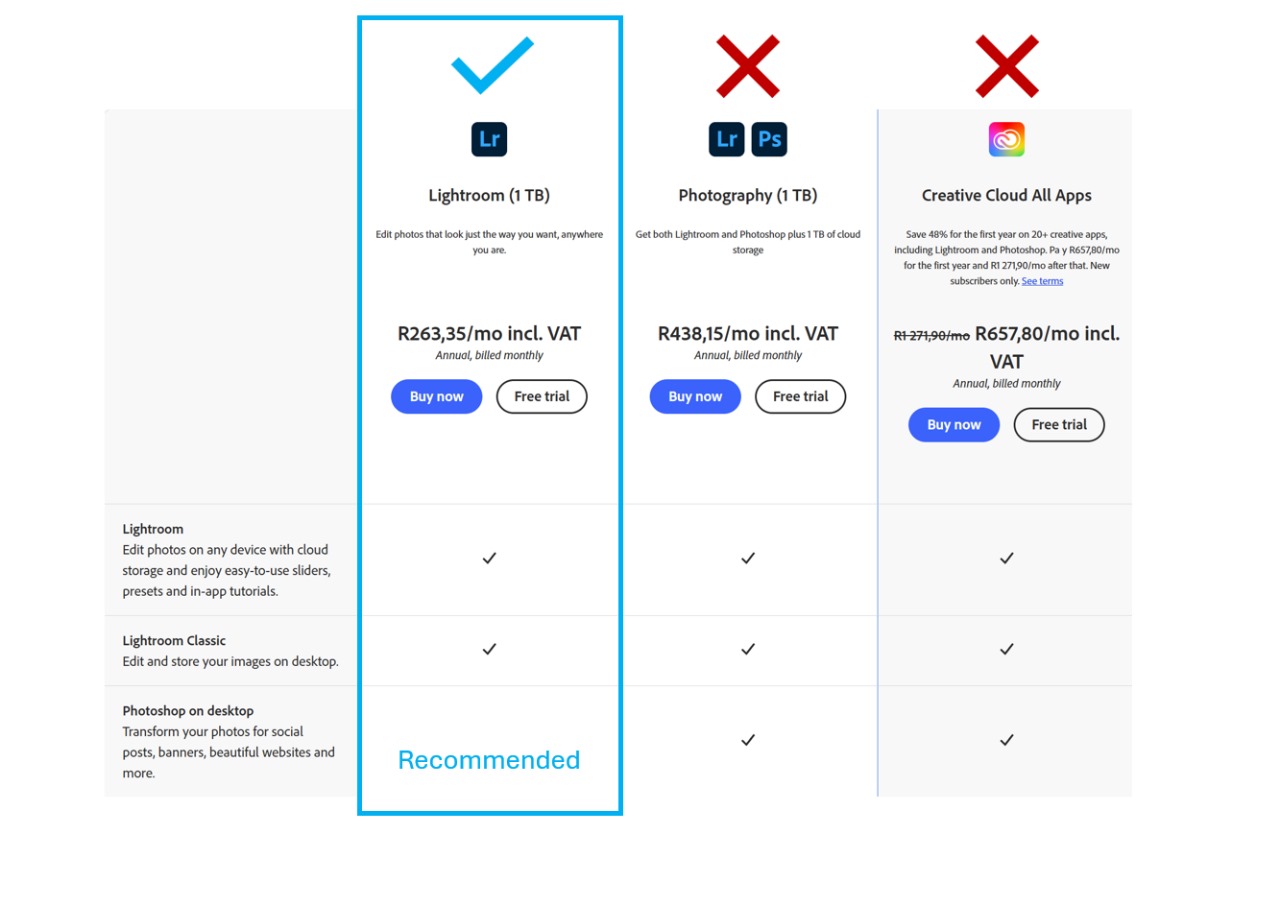
Adobe offers different plans for photography enthusiasts and choosing the right one can feel overwhelming. But don’t worry that’s why we’re here to help! When selecting the best editing software for your needs, here is what we recommend:
1. Lightroom Plan (1TB)
If you’re looking for an affordable option, consider the Lightroom Plan. This plan includes Lightroom Classic and Lightroom but does not include Photoshop. If you are interested in Photoshop, it is available in the Photography (1TB) plan but at double the price, so you should only pick it if you have a specific use for Photoshop.
Here’s the link to subscribe to either plan: https://www.adobe.com/za/products/photoshop-lightroom/plans.html
Important Tip: Adobe’s subscriptions are billed annually, either as a one-time payment or spread across 12 monthly instalments. If you cancel within 14 days, you will receive a full refund. However, if you are paying the monthly installments and cancel after the 14 days have passed, Adobe will charge you for the remaining months as a cancellation fee. Therefore, we recommend picking the “Annual, billed upfront” option (which will be available in the checkout section) to avoid complications and surprises if you have to cancel for any reason.
By getting these editing tools, you’ll have everything you need to take on any photography challenge!




